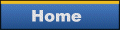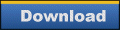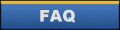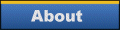|
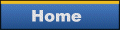 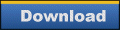  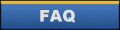 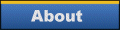 |
|
Frequently Asked Questions:
1. What is the DAoC User Interface Editor?
2. What are the system requirements for using the editor?
3. Can I run the editor on a machine that doesn’t have Trials of Atlantis installed?
4. Do I need Java installed to run the editor?
5. What key bindings does the editor use?
6. Does the editor support European versions of DAoC?
1. What is the DAoC User Interface Editor?
The DAoC User Interface Editor is a free, graphical editor for creating and modifying your Dark Age of Camelot, Trials of Atlantis custom user interfaces.
2. What are the system requirements for using the editor?
The editor will run well on any system that can run Trials of Atlantis. It has been tested on Windows XP, 2000, 95, 98, and Me.
3. Can I run the editor on a machine that doesn’t have Trials of Atlantis installed?
Yes. The editor does not require a full installation of Trials of Atlantis to work, but at minimum you must have the following files copied to your system:
· Atlantis\ui\uimain.xml
· Atlantis\ui\atlantis (entire directory)
· Atlantis\ui\fonts (entire directory, not to be confused with Altantis\fonts)
4. Do I need Java installed to run the editor?
Yes. The editor requires Java version 1.4 or later to be installed. When the editor starts for the first time, it will automatically check if your machine has an appropriate version of Java installed. If Java is not installed, the program will direct you to download the latest version from www.java.com
5. What key bindings does the editor use?
Key Action
------- ------------------------
Ctrl-S Save
Ctrl-O Load Project
Ctrl-R Reload Current Project
Ctrl-E Settings
Ctrl-L Log
Ctrl-H Close All Windows
Ctrl-D Adapter Editor
In the preview area you can move selected controls by holding down SHIFT and using the arrow keys. Holding down SHIFT-CTRL and the arrow keys will move slightly faster.
SHIFT + arrow keys also works for moving texture coordinates in the Texture Dialog. When holding down ALT, the arrow keys will resize a texture. The texture zoom can be adjusted with +, - keys.
In the lists (windows, controls, template, etc) the DEL key deletes the selected item, ENTER shows the properties dialog for the current item and Ctrl-N opens the add dialog.
6. Does the editor support European versions of DAoC?
Yes, but in order to properly encode files European users must do the following:
· Open the “Settings” dialog and select the “Saving” tab.
· Select the encoding “European (ISO-8559)” from the encoding list box.
· Hit “OK”
|
|
|
|